iPad mini Review
by Anand Lal Shimpi & Vivek Gowri on November 20, 2012 6:10 PM ESTBattery Life and Charging
The iPad mini features an integrated 16.3Wh battery, easily smaller than the 43Wh unit in the iPad 3/4 but even smaller than the 25Wh used in the iPad 2. Given that the mini has roughly the same internals as the iPad 2,4, but with a substantially smaller battery, you can expect a corresponding decrease in battery life. The display is also smaller, which should reduce some of the power requirements a bit.
We've started running our new smartphone web browsing battery life test on tablets as well. If you missed its introduction in our iPhone 5 review, here's a bit about the new test:
We regularly load web pages at a fixed interval until the battery dies (all displays are calibrated to 200 nits as always). The differences between this test and our previous one boil down to the amount of network activity and CPU load.
On the network side, we've done a lot more to prevent aggressive browser caching of our web pages. Some caching is important otherwise you end up with a baseband/WiFi test, but it's clear what we had previously wasn't working. Brian made sure that despite the increased network load, the baseband/WiFi still have the opportunity to enter their idle states during the course of the benchmark.
We also increased CPU workload along two vectors: we decreased pause time between web page loads and we shifted to full desktop web pages, some of which are very js heavy. The end result is a CPU usage profile that mimics constant, heavy usage beyond just web browsing. Everything you do on your device ends up causing CPU usage peaks - opening applications, navigating around the OS and of course using apps themselves. Our 5th generation web browsing battery life test should map well to more types of mobile usage, not just idle content consumption of data from web pages.
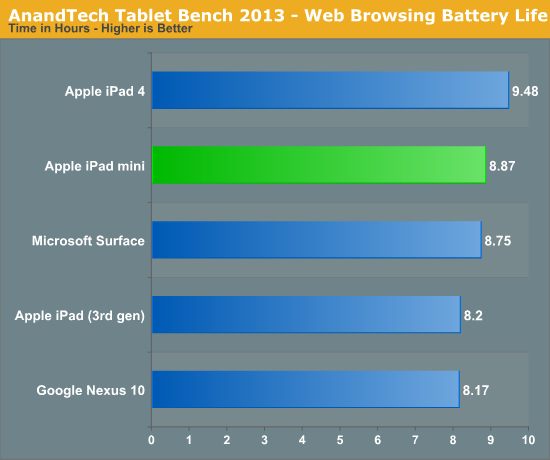
The mini actually outlasts the 3rd gen iPad in our heaviest WiFi web browsing battery life test, but the 4th gen iPad's move to a 32nm SoC solves that problem. Under load however both the new iPad and the mini are fairly close in terms of battery life.
We haven't yet rerun our new test on all of the tablets, so we turn to our older 4th gen test to provide some additional reference points:
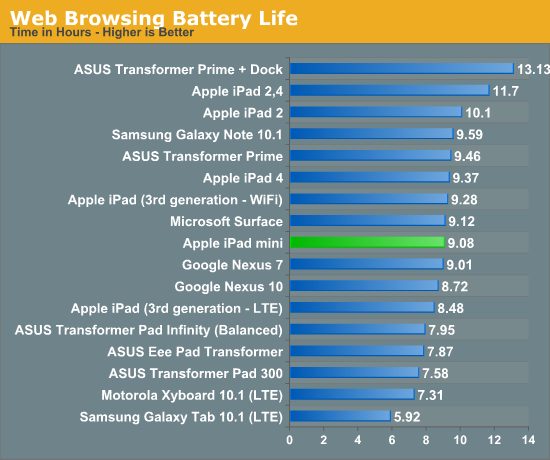
If we look back at our older test we get good perspective on everything. The iPad 2,4 still remains the king of single battery tablets, and the mini just barely makes it over 9 hours of use on a single charge. The mini still lasts long enough for it to be more of an all-day device than a notebook.
Our video playback test remains unchanged from previous tablet reviews. Here I'm playing a 4Mbps H.264 High Profile 720p rip I made of the Harry Potter 8 Blu-ray. The full movie plays through and is looped until the battery dies. Once again, the displays are calibrated to 200 nits:
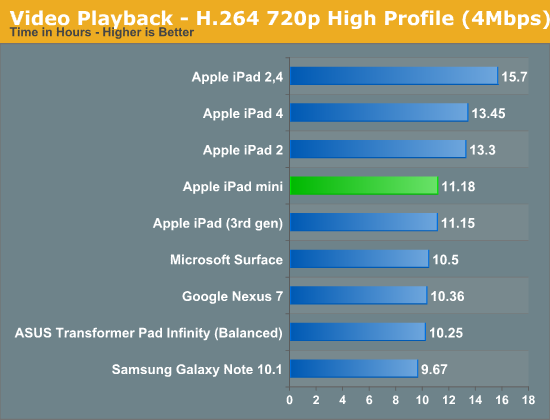
Apple's video decode hardware implementation has always been stellar, as a result the mini manages to do very well here. At over 11 hours of video playback on a single charge, the mini is only bested by some of its larger iPad brethren. The iPad 2,4 remains insanely awesome here.
Our final cross-platform battery life test is the new GLBenchmark 2.5.1 Egypt HD test. Here we have a loop of the Egypt HD benchmark, capped to 30 fps, running on all of the devices with their screens calibrated to 200 nits.
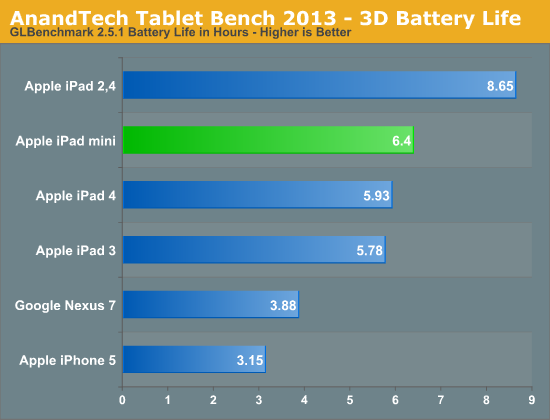
I no longer have a 45nm iPad 2 so I don't have results for it here, but the combination of the small 1024 x 768 display and 32nm A5r2 silicon gives the mini better battery life than the iPads equipped with a Retina display. The iPad 2,4 continues to offer amazing battery life here.
The GLBench battery life test gives us a reasonable minimum for the iPad mini's battery life, with the video playback test giving us a good maximum. You can expect to see 6.4 - 11.2 hours out of a single charge from the mini.
The mini comes bundled with a 1A charger identical to what you get with an iPhone 5 or a 5th gen iPod Touch. Using the new Lightning connector it'll take about 4 hours to complete a charge on the iPad mini.










140 Comments
View All Comments
Greg512 - Tuesday, November 20, 2012 - link
I haven't read through the whole review, just the conclusion, but the side-by-side photo with the Nexus really accentuates how much larger the Mini is. Other than that difference, I think ecosystem is the only significant reason to buy the Mini over a competing tablet. The hardware just doesn't impress like the iPad 3.Jorange - Tuesday, November 20, 2012 - link
But is it too wide to hold one-handed for long periods?Greg512 - Tuesday, November 20, 2012 - link
I tried it out at a store and my impression is holding it one-handed is pretty uncomfortable. I also find the Nook tablet pretty uncomfortable to hold one handed, but the Mini is certainly no better, probably worse. Plus, holding it one-handed in portrait (if you grip from the side) blocks some of the screen.Pantsu - Wednesday, November 21, 2012 - link
I'd have to agree. While the mini is thinner and has perhaps somewhat better build quality compared to the nexus 7, when comparing them side to side, I'd have say my Nexus 7 was more comfortable to hold in one hand. Also it just happens to fit in my jacket pocket while the mini is too wide.Even though the aspect ratio in the mini might be preferable for web, you still end up zooming, and then again video is better with a 16:9 display.
DERSS - Thursday, November 22, 2012 - link
But yes, it is 15 mm (1.5 cm, 0.6 inch) wider, it has to be taken into account. Though most of its width is compensated by lesser thickness, so overall perimeter just a little bit bigger than that of Nexus 7.DeciusStrabo - Thursday, November 22, 2012 - link
I think the backside material of the Nexus 7 is what makes it so comfortable to hold, next to the size. Unlike my iPad 2 it simply doesn't feel uncomfortable at any point. Can't get to cold or hot or be slippery.Oh, a Nexus 7 with the hardware of the Nexus 10 and a 1600x1200 8" screen and the Nexus 7 backside... My dream tablet. Alternatively a iPad Mini with a full Retina screen and a A6X/2 GB RAM (the 512 GB is the worst part of my iPad 2 and I can't believe they did it again in 2012 with the Mini).
Solandri - Wednesday, November 21, 2012 - link
Standard paperback book sizes are:A: 110mm x 178mm
B: 129mm x 198mm
Trade: 135mm x 216mm
Nexus 7: 120mm x 198mm
iPad mini: 135mm x 200mm
The A format paperback is the kind you can shove in your back pocket. Easy to hold in one hand. The B is slightly bigger, and most people can hold it in one hand. The trade paperbacks are the bigger more expensive kind, more like a hardcover book but with a soft cover. Most people have to bend them to hold in one hand.
The Nexus 7's width falls between A and B paperbacks in width. The iPad Mini is trade paperback size in width, even with the reduced bezel. Personally I think Apple goofed here, picking a size larger than what the publishing industry settled on as ideal for one-handed carrying and reading after decades of product testing.
I'm pretty sure Apple chose to make the iPad Mini 7.9" instead of 7" because the 4:3 aspect ratio would've made movies on a 7" iPad smaller than on 7" 16:9 Android tablets. By making the iPad Mini 7.9" they make movies on it slightly bigger than on a 7" Android tablet. But the cost in one-handed holdability isn't worth it IMHO.
They tried to make up for it by cutting down weight, which makes it easier to hold by one edge. But that carries its own drawbacks:
http://www.youtube.com/watch?v=5MMmLQlrBws#t=0m30s
Jakers Ugly Brother - Thursday, November 22, 2012 - link
Actually, the iPad mini is almost exactly the same size and shape as the Amazon Kindle 2 (the old white keyboard one), differing only in slightly higher weight. The dimensions are so close that I have to believe that Apple was using the K2 as a reference for the mini.Most K2 users agree that it is extremely easy and comfortable to hold one-handed for hours, and very easy to carry.
Put a $5 silicon or TPU case on the mini, and it too becomes extremely comfortable to hold for hours.
darwinosx - Friday, November 30, 2012 - link
Apple did nothing with 7' Android tablets in mind.stfuyolo - Sunday, February 17, 2013 - link
no i own one and if your hand gets tired then you can balance it on one hand, i can grip it for a while and I have a case aswell on it so that is thicker!!