ASUS Eee Pad Transformer Prime & NVIDIA Tegra 3 Review
by Anand Lal Shimpi on December 1, 2011 1:00 AM ESTThe Three Power Profiles
There are three power profiles ASUS and NVIDIA have defined on the Prime: Normal, Balanced and Power Saver. Normal allows the CPU to run at up to 1.4GHz with only a single core active, and 1.3GHz otherwise. Balanced is the default setting and it drops maximum CPU clock to 1.2GHz and favors lower clock/voltage targets on the curve compared to Normal mode. Power Saver caps CPU frequency at 1GHz with 1 - 2 cores active, 760MHz with 3 cores active and 620MHz with 4 cores active. It's unclear what the impact is on GPU clocks/performance.
Regardless of power profile, video playback capabilities are untouched - all profiles are able to play 1080p High Profile H.264 content at up to 40Mbps.
The performance impact of these various profiles varies depending on what you're doing. I ran a mixture of CPU and GPU bound tests in all profiles to measure their impact. The results are below:
I reformatted the SunSpider and BrowserMark scores to keep the magnitude of the numbers in line with the rest in the chart, and to make higher numbers = better performance across the board. For the most part you can see that the difference between Normal and Balanced is pretty small. Numerically it works out to be a 5 - 15% gap depending on the benchmark. The latter end of the range is big enough where the performance conscious will want to stay in Normal mode, but it's possible to do without it.
It's interesting to note that the impact on GPU performance isn't that major across the board. It looks like NVIDIA is primarily modulating CPU speed here. The impact on JavaScript rendering performance is huge when you enable the Power Saving mode. In this state the Prime performs like a Tegra 2 based Gingerbread phone.
Power Profiles & Super IPS+ Toggles
Unlike (far too) many of its competitors, ASUS limits its customizations to those that are almost purely functional. ASUS is clearly aware of the fine line between useful improvements and clutter.
The most obvious customization is in the Quick Settings tool:
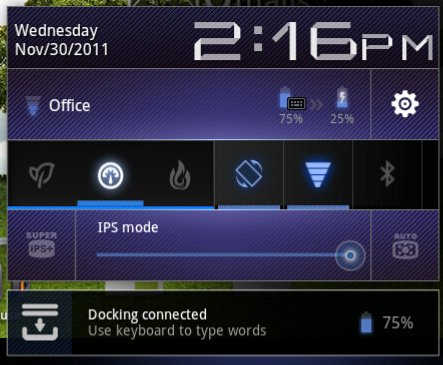
ASUS' implementation is far busier but it's all extremely useful. You get one tap access to Super IPS+ mode, as well as one tap switching between Power Saving, Balanced and Normal power profiles. I'm pleased to report that toggling any of these modes is pretty much instant, there's hardly any lag between when you tap a button and its impact takes effect. Response time is a particularly important as it directly impacts how frequently the tool is used. In this case I have no issues switching between power profiles because it's pretty much effortless.


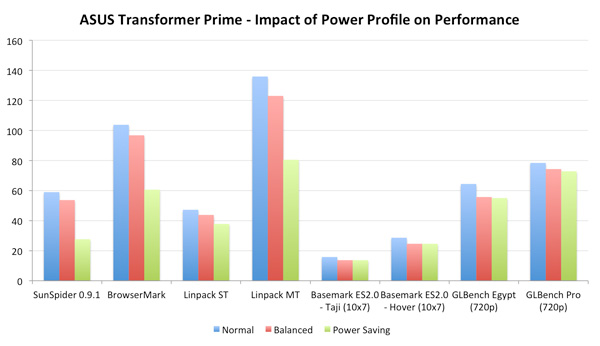
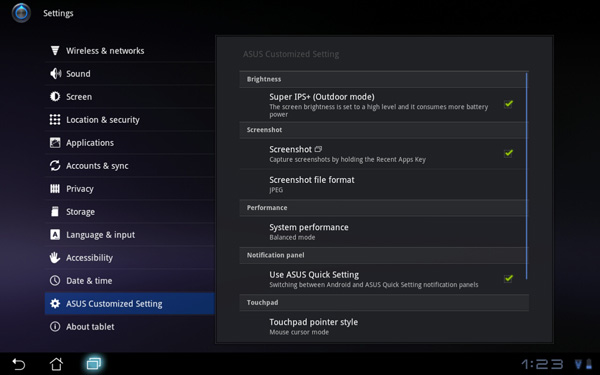








204 Comments
View All Comments
abcgum091 - Thursday, December 1, 2011 - link
After seeing the performance benchmarks, Its safe to say that the ipad 2 is an efficiency marvel. I don't believe I will be buying a tablet until windows 8 is out.ltcommanderdata - Thursday, December 1, 2011 - link
I'm guessing the browser and most other apps are not well optimized for quad cores. The question is will developers actually bother focusing on quad cores? Samsung is going with fast dual core A15 in it's next Exynos. The upcoming TI OMAP 4470 is a high clock speed dual core A9 and OMAP5 seem to be high clock speed dual core A15. If everyone else standardizes on fast dual cores, Tegra 3 and it's quad cores may well be a check box feature that doesn't see much use putting it at a disadvantage.Wiggy McShades - Thursday, December 1, 2011 - link
If the developer is writing something in java (most likely native code applications too) it would be more work for them to ensure they are at most using 2 threads instead of just creating as many threads as needed. The amount of threads a java application can create and use is not limited to the number of cores on the cpu. If you created 4 threads and there are 2 cores then the 4 threads will be split between the two cores. The 2 threads per core will take turns executing with the thread who has the highest priority getting more executing time than the other. All non real time operating systems are constantly pausing threads to let another run, that's how multitasking existed before we had dual core cpu's. The easiest way to write an application that takes advantage of multiple threads is to split up the application into pieces that can run independently of each other, the amount of pieces being dependent on the type of application it is. Essentially if a developer is going to write a threaded application the amount of threads he will use will be determined by what the application is meant to do rather than the cores he believes will be available. The question to ask is what kind of application could realistically use more than 2 threads and can that application be used on a tablet.Operaa - Monday, January 16, 2012 - link
Making responsive today UI most certainly requires you to use threads, so shouldn't be big problem. I'd say 2 threads per application is absolutely a minimum. For example, talking about browsing web, I would imagine useful to handle ui in one thread, loading page in one, loading pictures in third and running flash in fourth (or more), etc.UpSpin - Thursday, December 1, 2011 - link
ARM introduced big.LITTLE which only makes sense in Quad or more core systems.NVIDIA is the only company with a Quad core right now because they integrated this big.LITTLE idea already. Without such a companion core does a quad core consume too much power.
So I think Samsung released a A15 dual core because it's easier and they are able to release a A15 SoC earlier. They'll work on a Quad core or six or eight core, but then they have to use the big.LITTLE idea, which probably takes a few more months of testing.
And as we all know, time is money.
metafor - Thursday, December 1, 2011 - link
/bogglebig.Little can work with any configuration and works just as well. Even in quad-core, individual cores can be turned off. The companion core is there because even at the lowest throttled level, a full core will still produce a lot of leakage current. A core made with lower-leakage (but slower) transistors can solve this.
Also, big.Little involves using different CPU architectures. For example, an A15 along with an A7.
nVidia's solution is the first step, but it only uses A9's for all of the cores.
UpSpin - Friday, December 2, 2011 - link
I haven't said anything different. I just added that Samsung wants to be one of the first who release a A15 SoC. To speed things up they released a dual core only, because there the advantage of a companion core isn't that big and the leakage current is 'ok'. It just makes the dual core more expensive (additional transistors needed, without such a huge advantage)But if you want to build a quad core, you must, just as Nvidia did, add such a companion core, else the leakage current is too high. But integrating the big.LITTLE idea probably takes additional time, thus they wouldn't be the first who produced a A15 based SoC.
So to be one of the first, they chose to take the easiest design, a dual core A15. After a few months and additional time of RD they will release a quad core with big.LITTLE and probably a dual core and six core and eigth core with big.LITTLE, too.
hob196 - Friday, December 2, 2011 - link
You said:"ARM introduced big.LITTLE which only makes sense in Quad or more core systems"
big.LITTLE would apply to single core systems if the A7 and A15 pairing was considered one core.
UpSpin - Friday, December 2, 2011 - link
Power consumption wise it makes sense to pair an A7 with a single and dual core already.Cost wise it doesn't really make sense.
I really doubt that we will see some single core A15 SoC with a companion core. And dual core, maybe, but not at the beginning.
GnillGnoll - Friday, December 2, 2011 - link
It doesn't matter how many "big" cores there are, big.LITTLE is for those situations where turning on even a single "big" core is a relatively large power draw.A quad core with three cores power gated has no more leakage than a single core chip.