Server Clash: DELL's Quad Opteron DELL R815 vs HP's DL380 G7 and SGI's Altix UV10
by Johan De Gelas on September 9, 2010 7:30 AM EST- Posted in
- IT Computing
- AMD
- Intel
- Xeon
- Opteron
Power Extremes: Idle and Full Load
Now that we have real OEM servers in the lab for all platforms, we can finally perform a decent power consumption comparison. All servers have 64GB and the disk configuration is also exactly the same (four SSDs). In the first test we report the power consumption running vApus Mark II, which means that the servers are working at 95-99% CPU load. Please note that although the CPU load is high, we are not measuring maximum power: you can attain higher power consumption numbers by using a floating point intensive benchmark such as Linpack. But for virtualized—mostly integer—workloads, this should be more or less the maximum power draw.
We test with redundant power supplies working. So the Dell R815 uses 1+1 1100W PSUs, the SQI Altix UV10 uses 2+2 850W PSU and the HP uses the 1+1 460W PSUs.
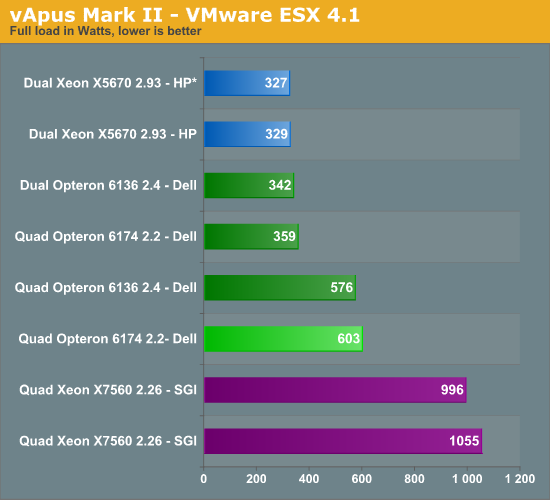
You might think that the four 850 W PSU (2+2) are a serious disadvantage for the SGI server, but they are an advantage. The DELL and HP servers split their load over the two PSUs, resulting in somewhat lower efficiency, while the redundant PSUs of the SGI server consume exactly … 0 Watt. The power distribution board of the SGI Altix UV 10 /QSSC-4R has a very “cool” feature called “cold redundancy”. Although the redundancy is fully functional, the 2 redundant PSUs do not consume anything until you pull the active PSUs out.
The Dell R815 consumes less than two HP DL380 G7s, so the performance/watt ratio is competitive with the dual Xeon platform and without any doubt superior to the quad Xeon platform. If you compare the R815 with two Opterons with the HP DL380, you will notice that the R815 server is very efficient . The dual Opteron is hardly consuming more than the HP dual Xeon server while it has an 1100W PSU (not ideal when you are consuming only 360W) and contains of course a slightly more complex quad socket board. The quad socket R815 server is thus very efficient as the difference with a dual socket Xeon server is minimal.
Comparing the dual with the quad Opteron 6174 power numbers, we notice a relatively high increase in power: 244 Watt. So for each Opteron that we add, we measure 122 W at the wall. This 122 W includes a few Watts of PSU losses, VRM and DIMM wiring losses. So the real power consumed by the processor is probably somewhere between 100 and 110W. Which is much closer to the TDP (115W) than the ACP (80W) of this CPU.
Idle power measurements are hardly relevant for consolidated virtualized environments but they are a very interesting point of reference.
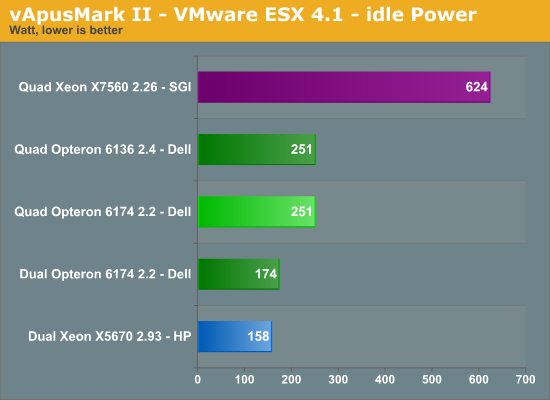
As you can see, it is not only the 130W TDP Xeon 7560 that make the SGI Altix UV10/QSSR-4R consume so much. We measure 372W difference between idle and full load, which is about 93W per CPU. That is not a huge difference if you consider that the difference is 350W for the four Opterons, and 170W for the two Xeons 5670. The Xeon 7500 CPU is capable of power gating the cores and will not consume much in idle. So we may say that the difference is not made by the CPUs: all CPU will consume in the range of 90-110W.
The problem is the complexity of the server. The QSSC-4R/ SGI Altix UV 10 pays a price for its scalability and serviceability: the memory riser boards alone consume almost 20W per board. So eight memory boards can add up to 160W. Being able to power 11 PCIe cards means that your power budget grows even more as the complexity of the I/O board is higher and the engineers have to size the power supply for the use of many more I/O cards and memory. The result is that the performance ratio of the quad Xeon 7500 is rather mediocre: you need three times the power of an HP DL 380 G7 and you only get twice the performance. At idle, it is even worse.
The Opteron 6174 needs a bit more power than its 80W ACP tag promises, but the performance/Watt ratio is very good, on par with the HP DL 380 G7. You need almost two HP DL380 G7 to achieve the same performance, but the DELL R815 needs 10% less power than two HP DL380 G7. So the DELL R815 is definitely a match for two DL380 G7s in the performance/watt category. And it beats two HP DL380 G7 with a healthy margin in other departments: CAPEX ($14000 with 128GB versus 2 x $9000 with 64GB), OPEX costs (only one machine to set up and manage), and rack space (2U vs 4U).
But… maximum power and minimum power are not very realistic. How about a real world scenario?










51 Comments
View All Comments
jdavenport608 - Thursday, September 9, 2010 - link
Appears that the pros and cons on the last page are not correct for the SGI server.Photubias - Thursday, September 9, 2010 - link
If you view the article in 'Print Format' than it shows correctly.Seems to be an Anandtech issue ... :p
Ryan Smith - Thursday, September 9, 2010 - link
Fixed. Thanks for the notice.yyrkoon - Friday, September 10, 2010 - link
Hey guys, you've got to do better than this. The only thing that drew me to this article was the Name "SGI" and your explanation of their system is nothing.Why not just come out and say . . " Hey, look what I've got pictures of". Thats about all the use I have for the "article". Sorry if you do not like that Johan, but the truth hurts.
JohanAnandtech - Friday, September 10, 2010 - link
It is clear that we do not focus on the typical SGI market. But you have noticed that from the other competitors and you know that HPC is not our main expertise, virtualization is. It is not really clear what your complaint is, so I assume that it is the lack of HPC benchmarks. Care to make your complaint a little more constructive?davegraham - Monday, September 13, 2010 - link
i'll defend Johan here...SGI has basically cornered themselves into the cloud scale market place where their BTO-style of engagement has really allowed them to prosper. If you wanted a competitive story there, the Dell DCS series of servers (C6100, for example) would be a better comparison.cheers,
Dave
tech6 - Thursday, September 9, 2010 - link
While the 815 is great value where the host is CPU bound, most VM workloads seem to be memory limited rather than processing power. Another consideration is server (in particularly memory) longevity which is something where the 810 inherits the 910s RAS features while the 815 misses out.I am not disagreeing with your conclusion that the 815 is great value but only if your workload is CPU bound and if you are willing to take the risk of not having RAS features in a data center application.
JFAMD - Thursday, September 9, 2010 - link
True that there is a RAS difference, but you do have to weigh the budget differences and power differences to determine whether the RAS levels of either the R815 (or even a xeon 5600 system) are not sufficient for your application. Keep in mind that the xeon 7400 series did not have these RAS features, so if you were comfortable with the RAS levels of the 7400 series for these apps, then you have to question whether the new RAS features are a "must have". I am not saying that people shouldn't want more RAS (everyone should), but it is more a question of whether it is worth paying the extra price up front and the extra price every hour at the wall socket.For virtualization, the last time I talked to the VM vendors about attach rate, they said that their attach rate to platform matched the market (i.e. ~75% of their software was landing on 2P systems). So in the case of virtualization you can move to the R815 and still enjoy the economics of the 2P world but get the scalability of the 4P products.
tech6 - Thursday, September 9, 2010 - link
I don't disagree but the RAS issue also dictates the longevity of the platform. I have been in the hosting business for a while and we see memory errors bring down 2 year+ old HP blades in alarming numbers. If you budget for a 4 year life cycle, then RAS has to be high on your list of features to make that happen.mino - Thursday, September 9, 2010 - link
Generally I would agree except that 2yr old HP blades (G5) are the worst way to ascertain commodity x86 platform reliability.Reasons:
1) inadequate cooling setup (you better keep c7000 input air well below 20C at all costs)
2) FBDIMM love to overheat
3) G5 blade mobos are BIG MESS when it comes to memory compatibility => they clearly underestimated the tolerances needed
4) All the points above hold true at least compared to HS21* and except 1) also against bl465*
Speaking about 3yrs of operations of all three boxen in similar conditions. The most clear thi became to us when building power got cutoff and all our BladeSystems got dead within minutes (before running out of UPS by any means) while our 5yrs old BladeCenter (hosting all infrastructure services) remained online even at 35C (where the temp platoed thanks to dead HP's)
Ironically, thanks to the dead production we did not have to kill infrastructure at all as the UPS's lasted for the 3 hours needed easily ...